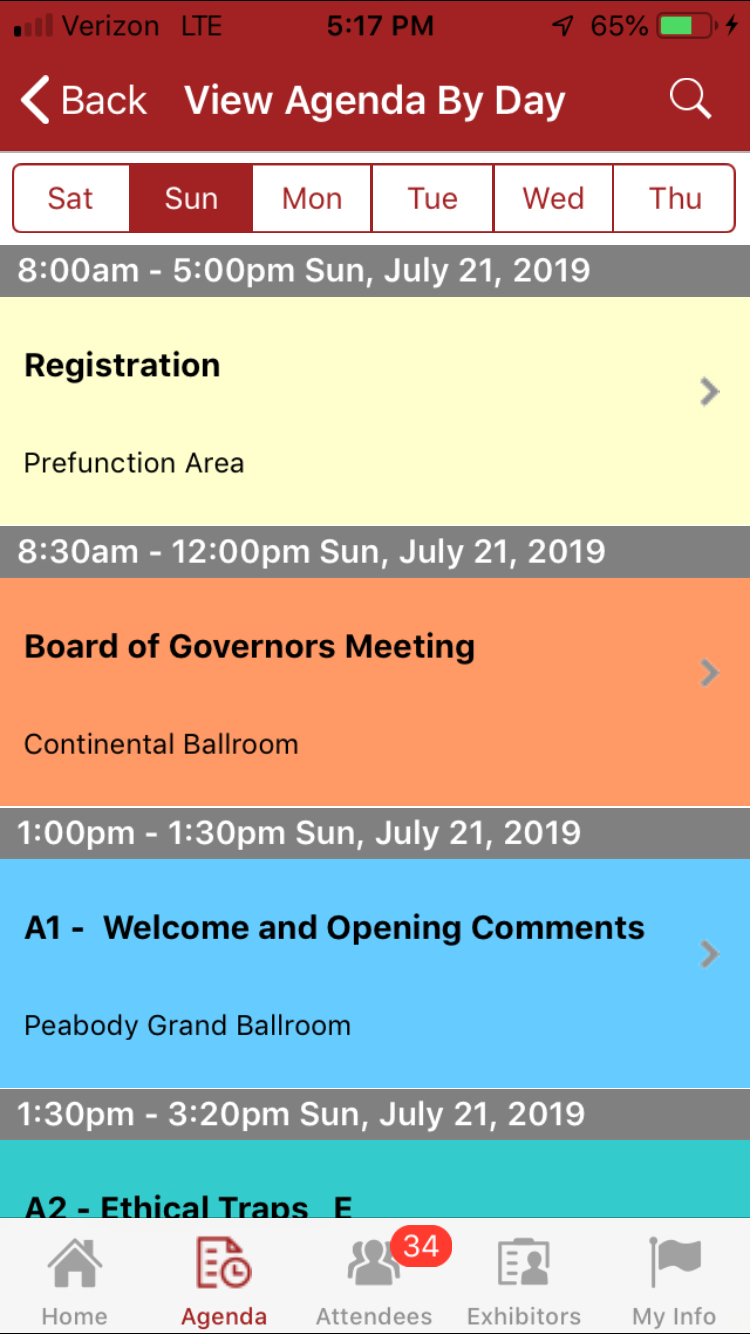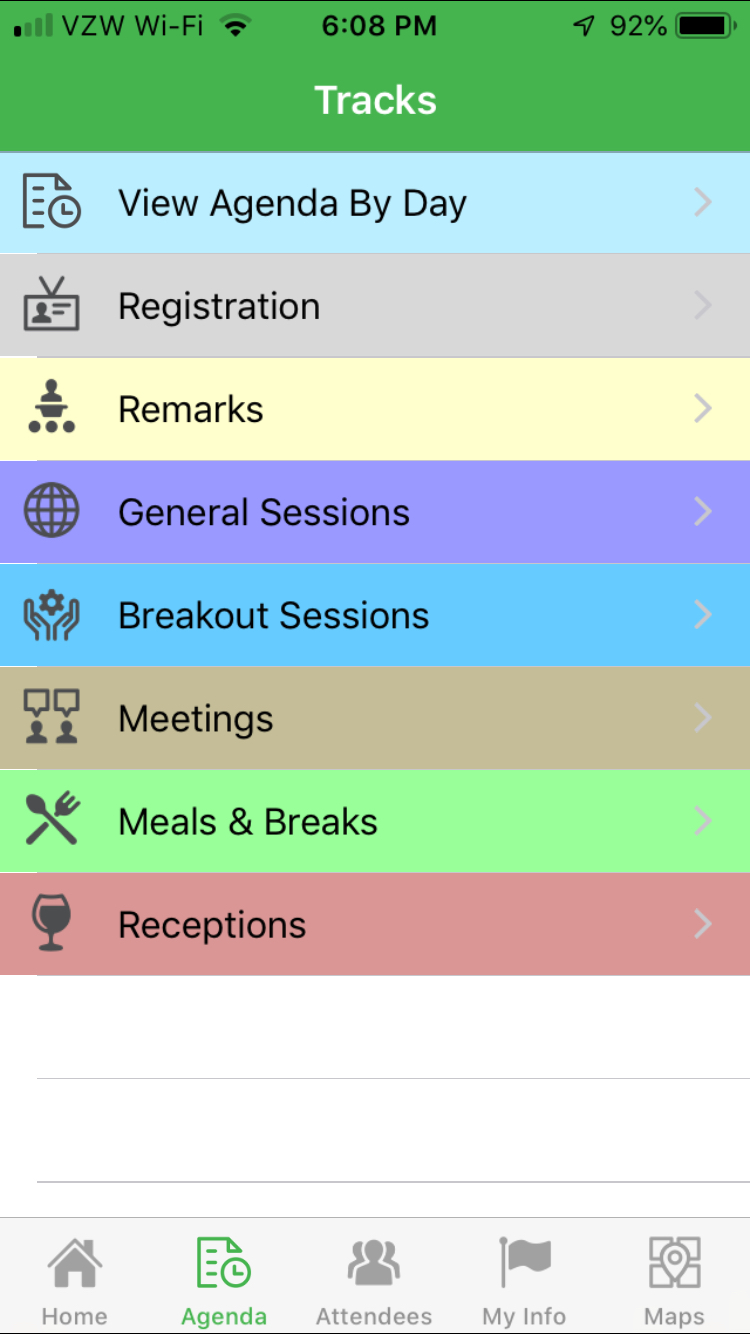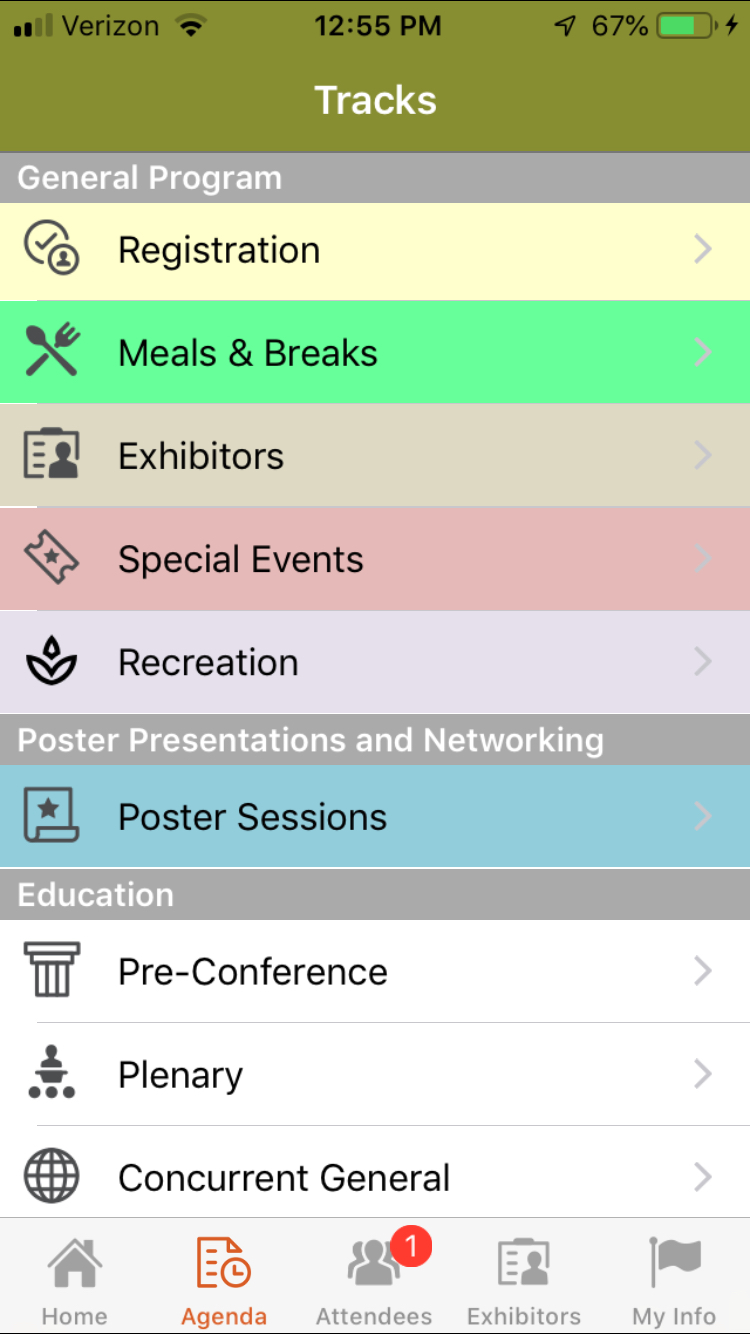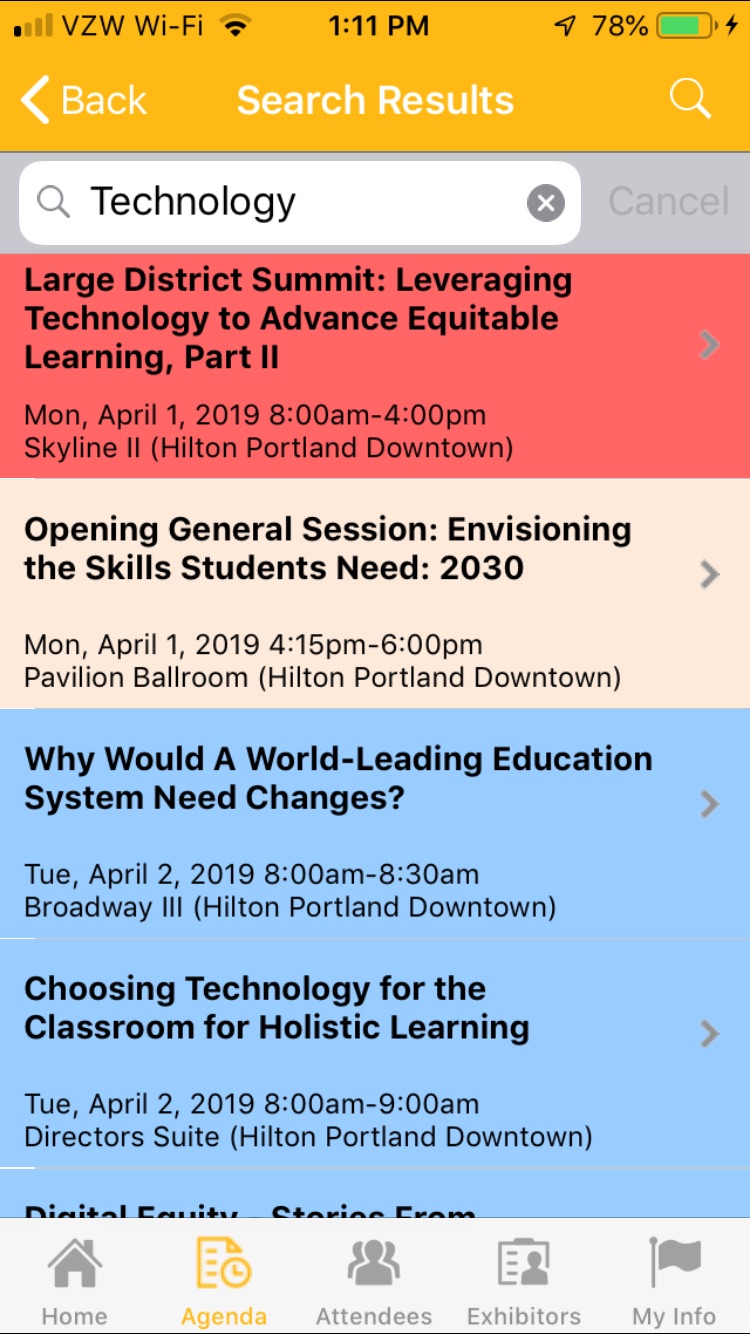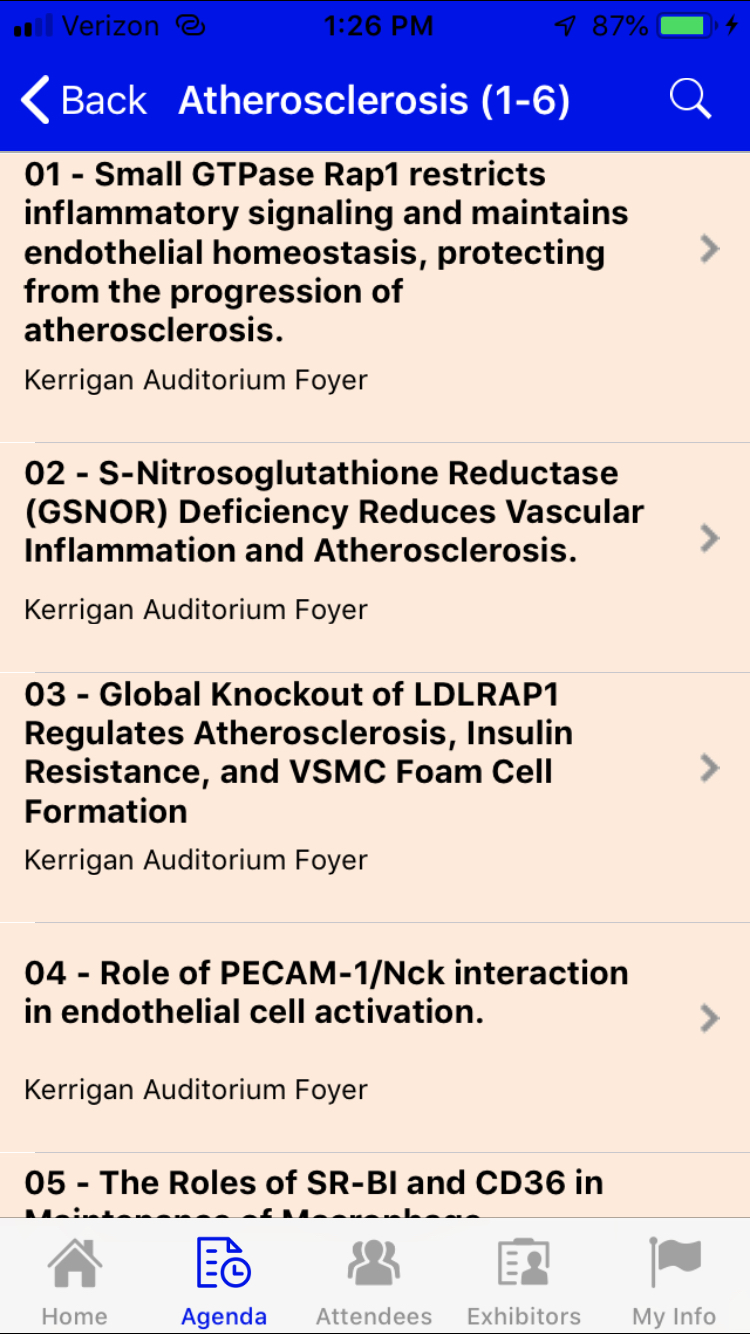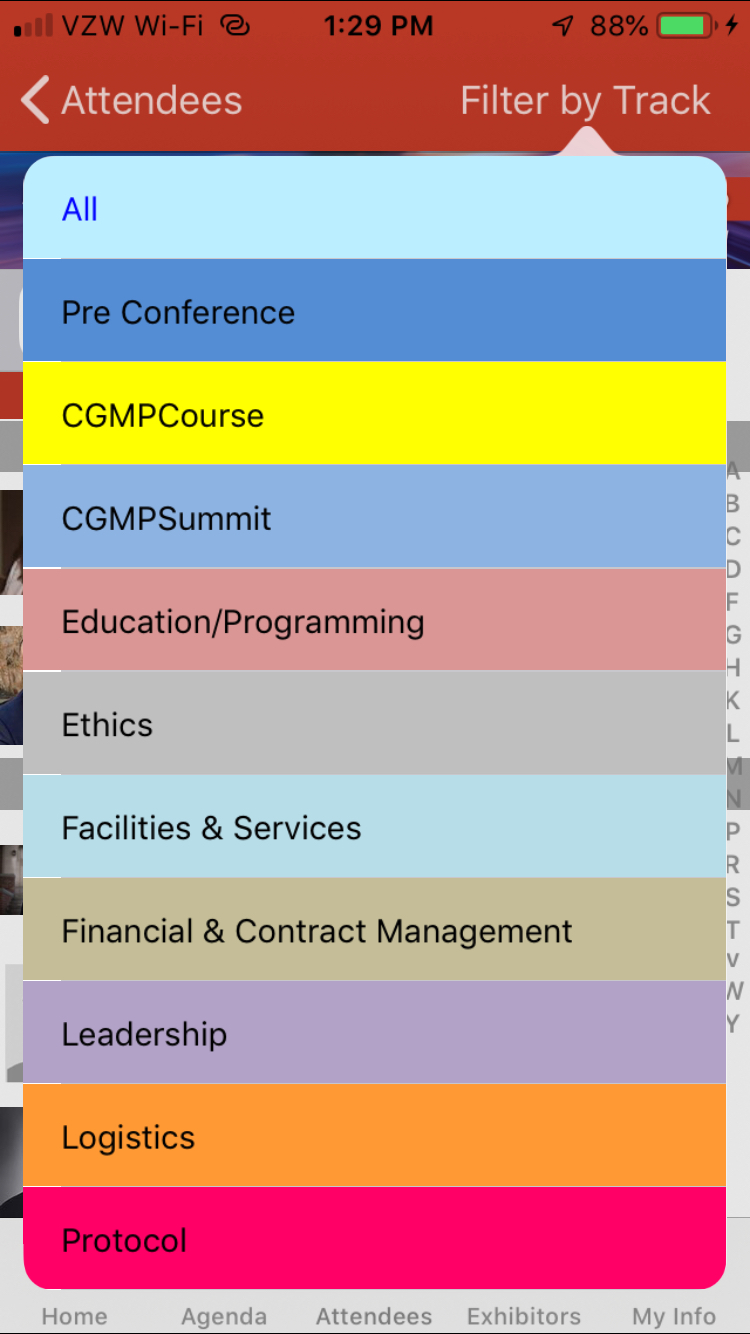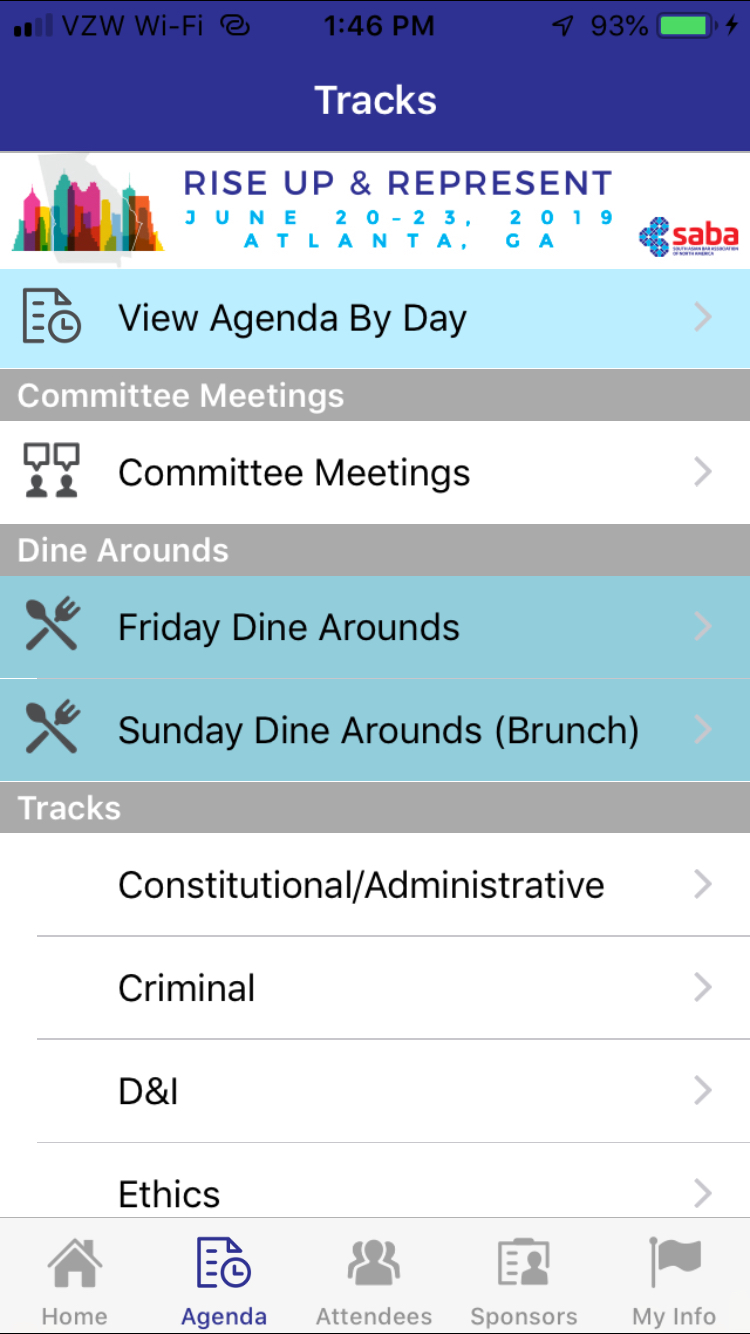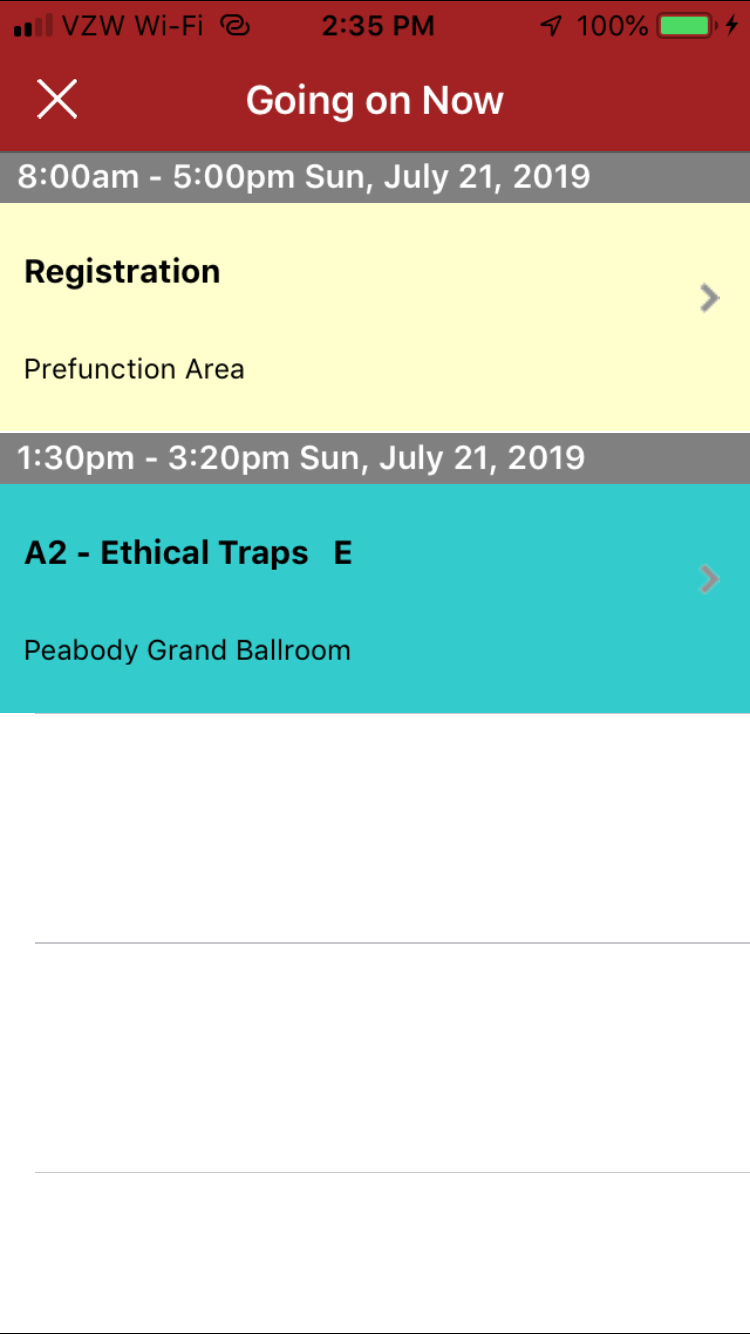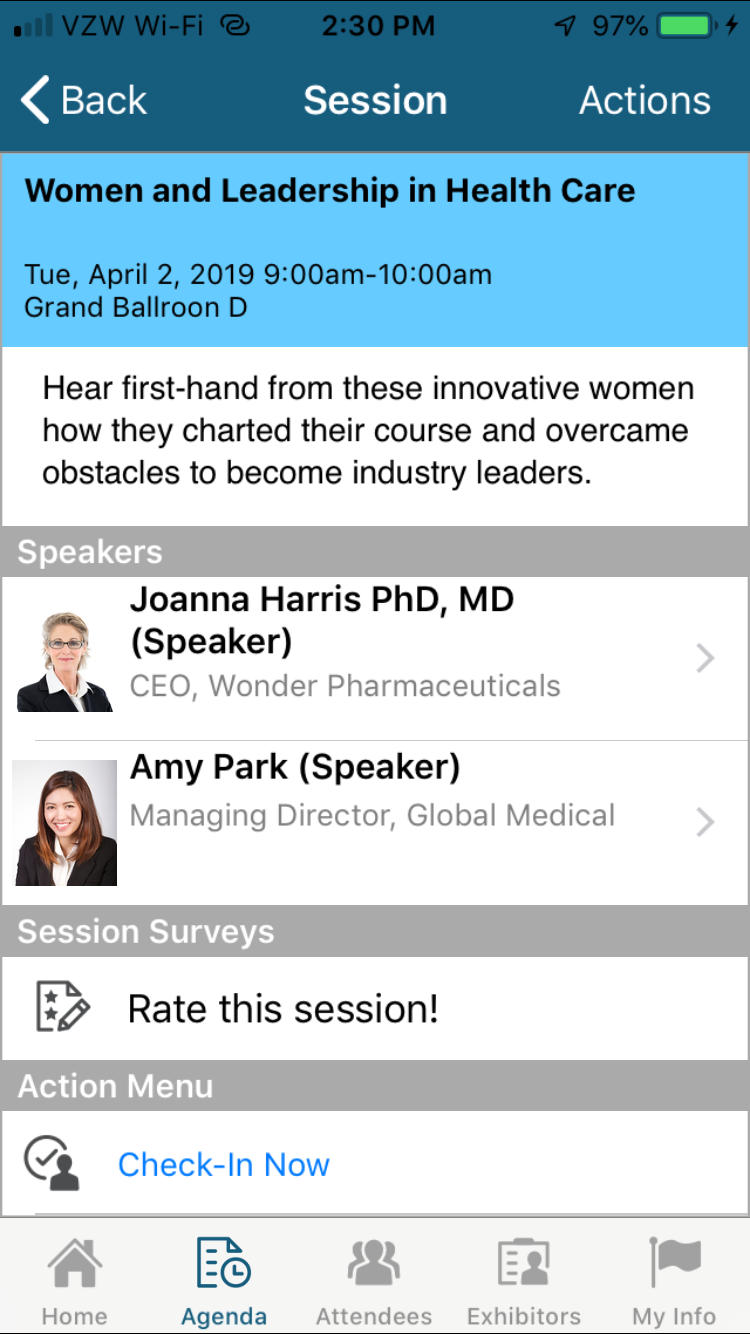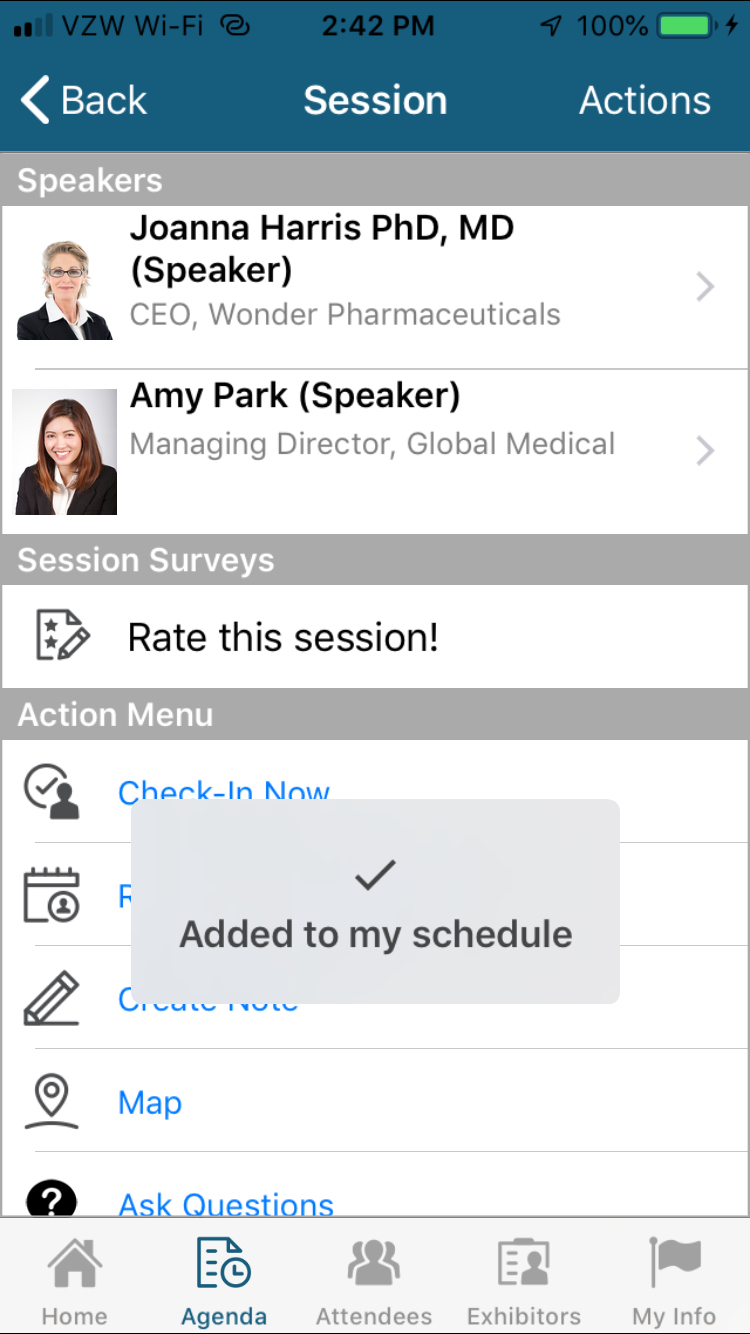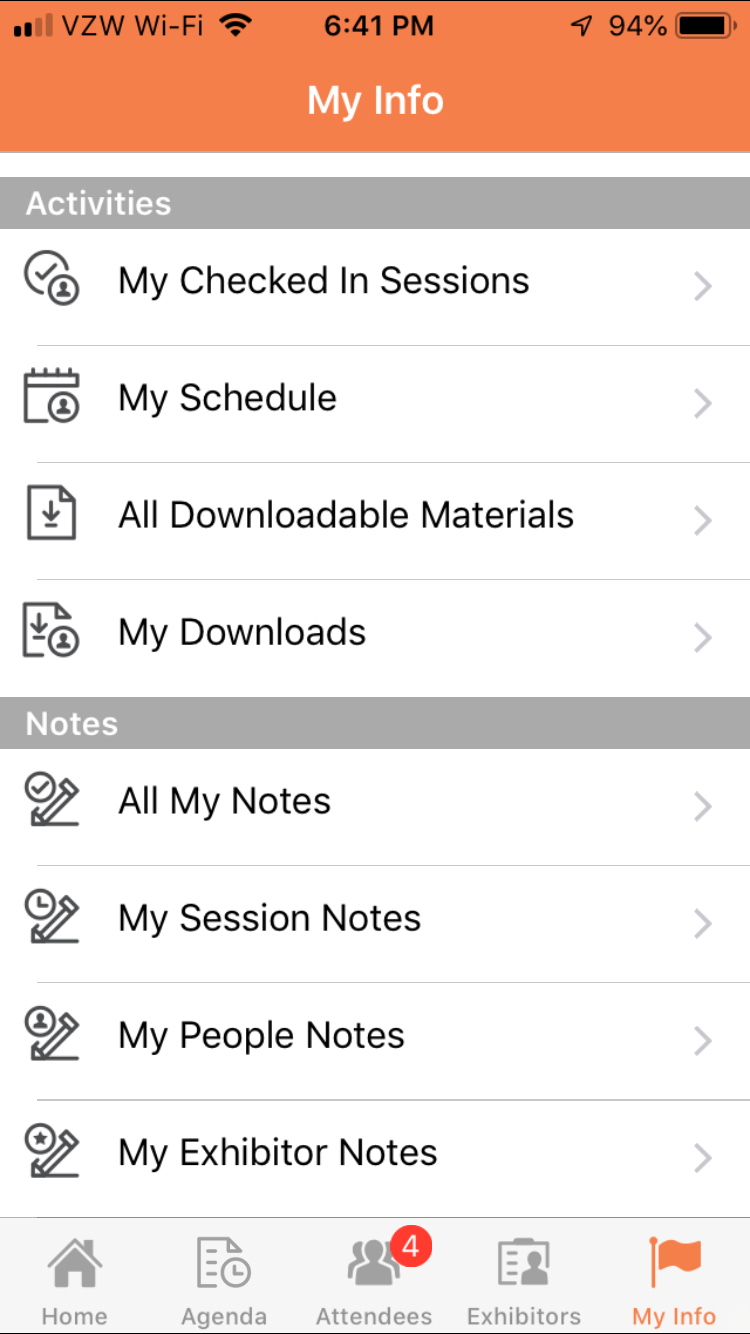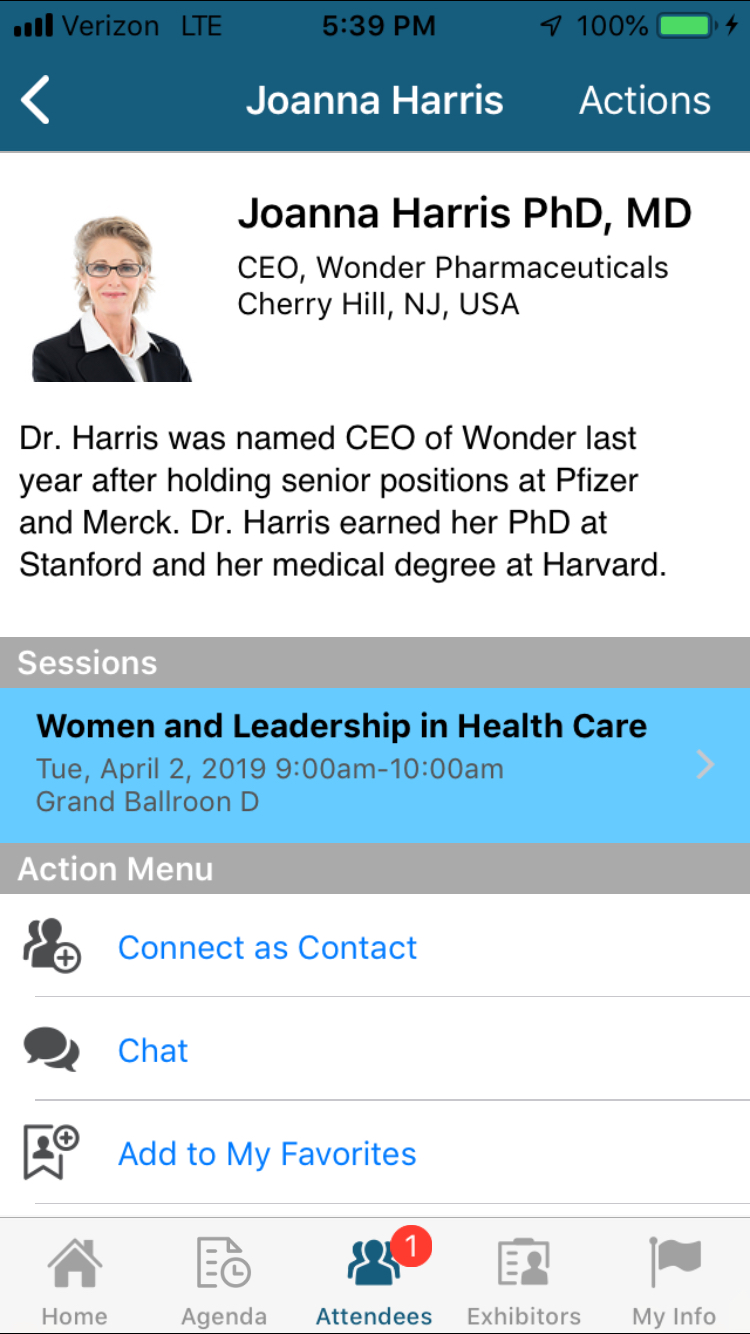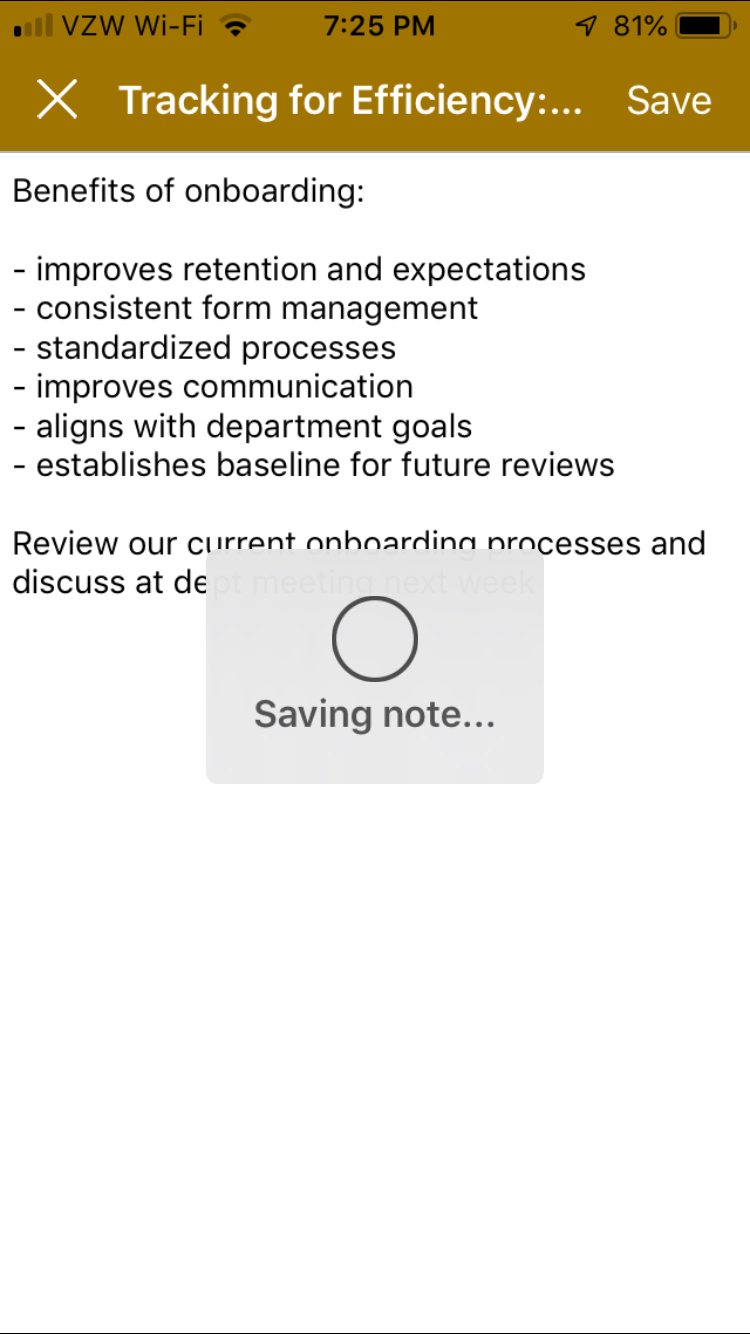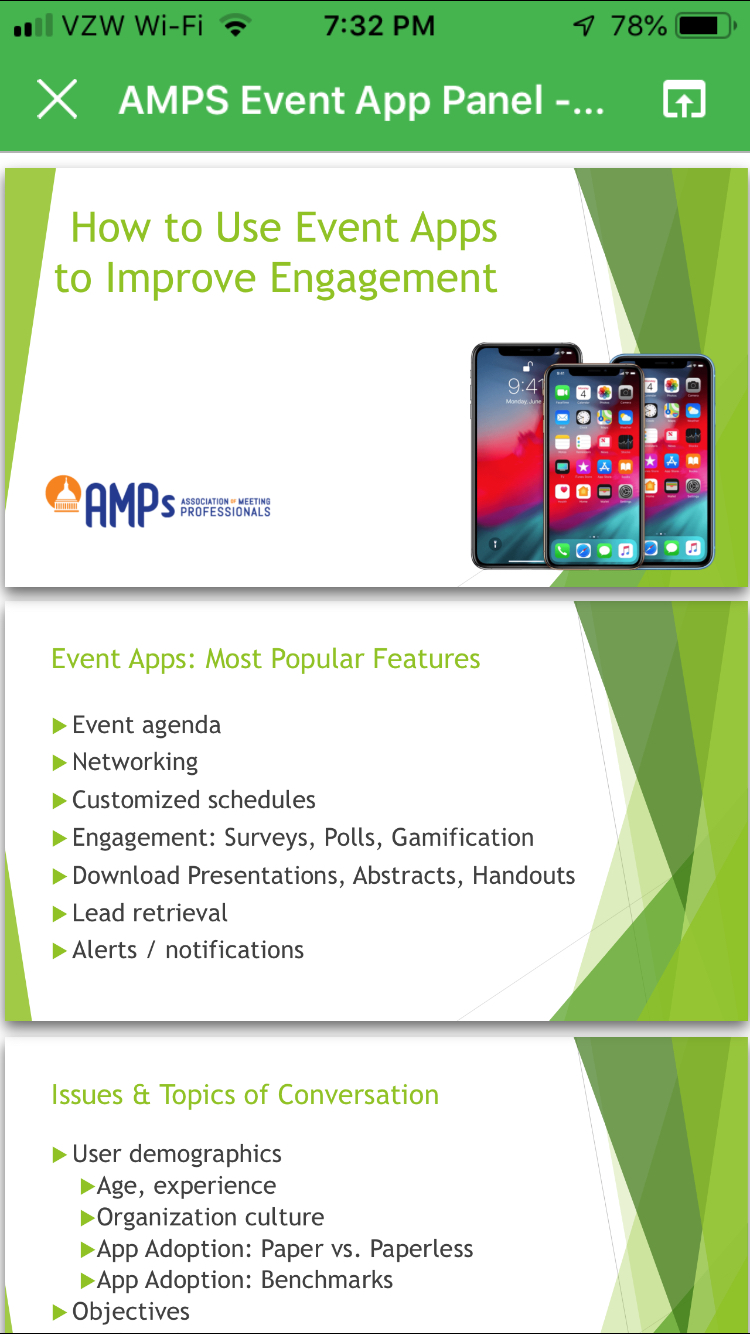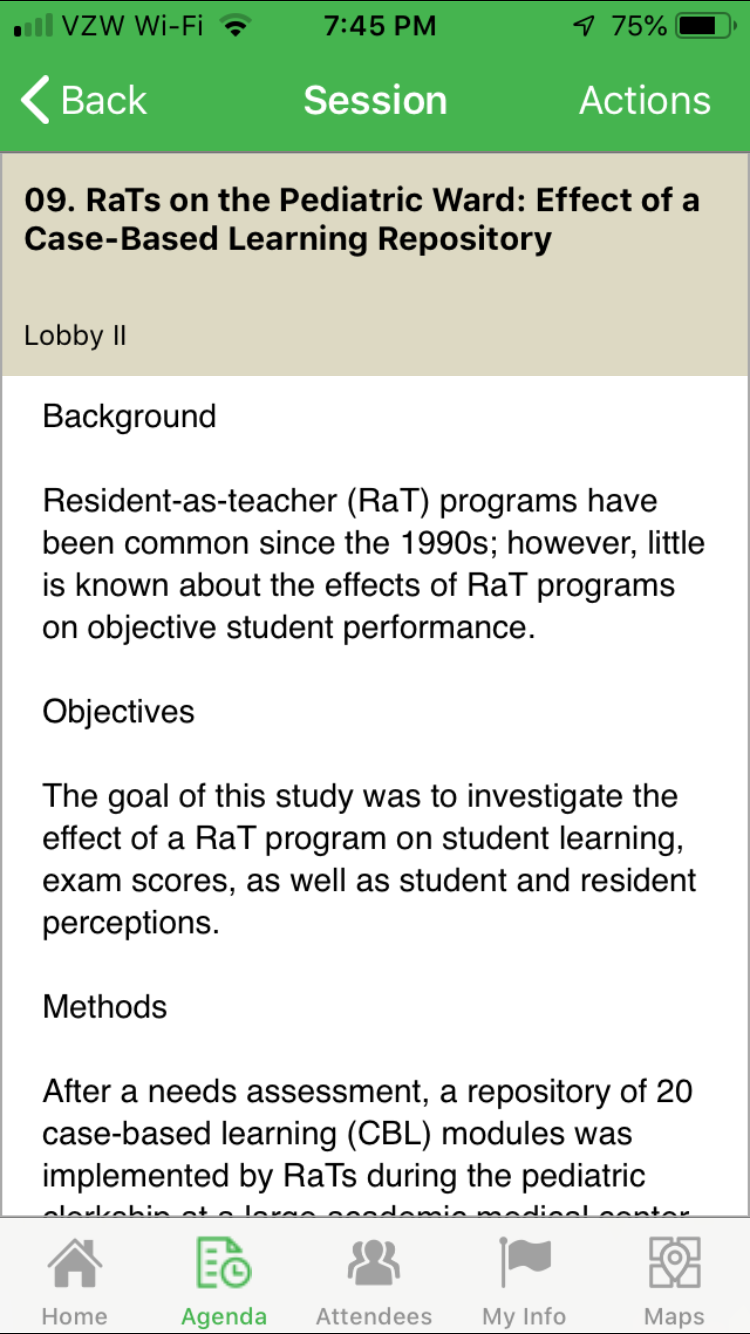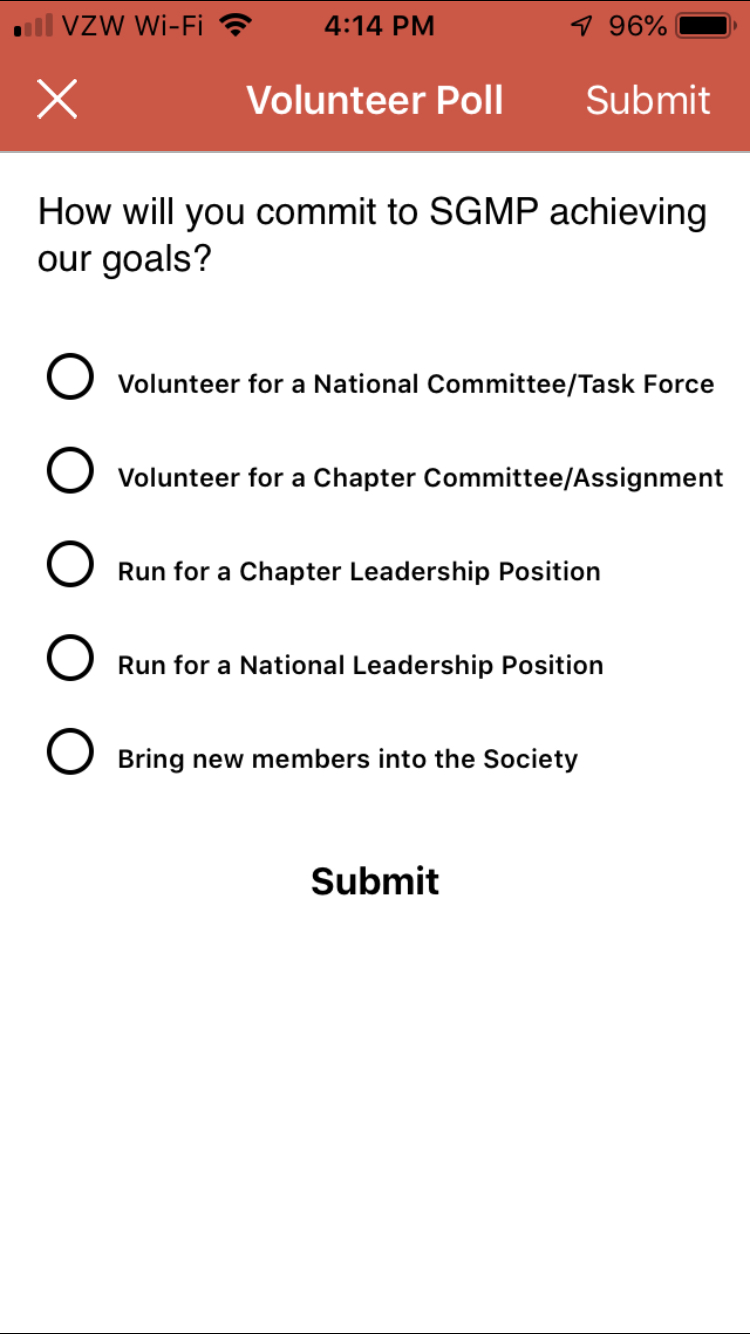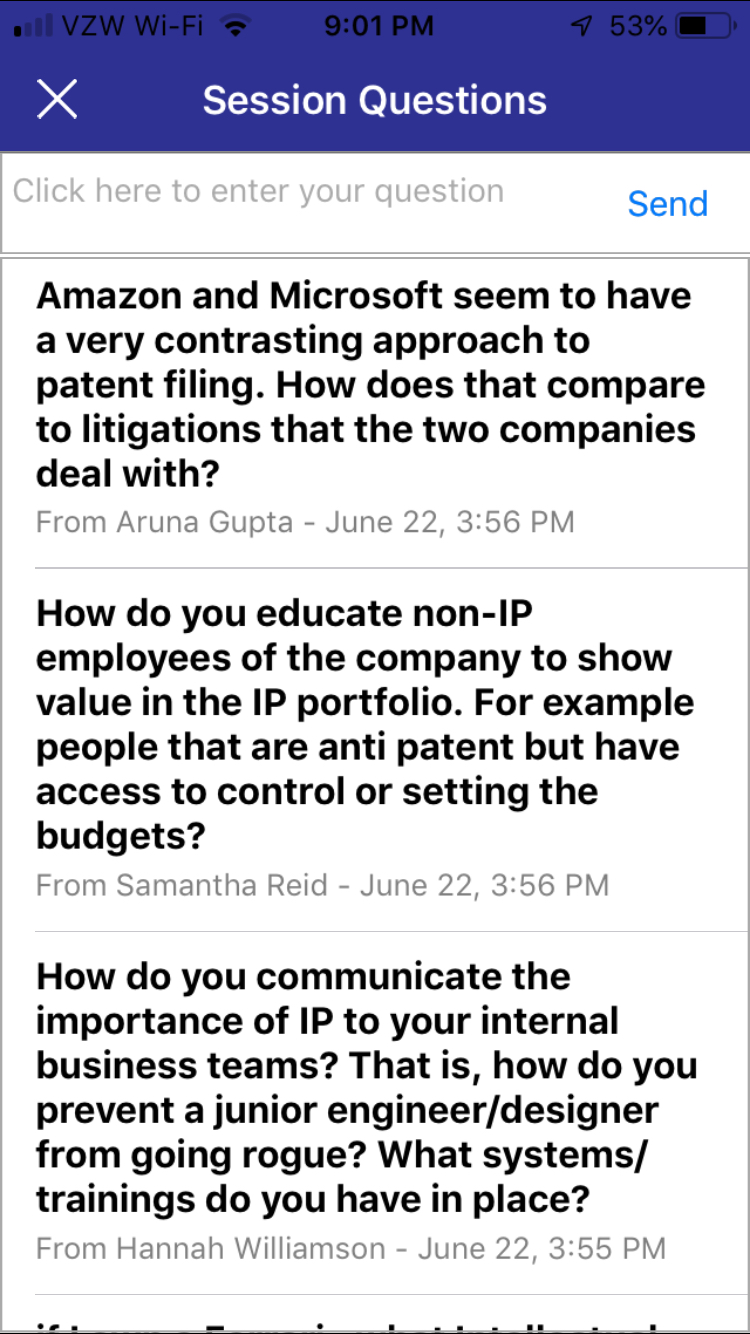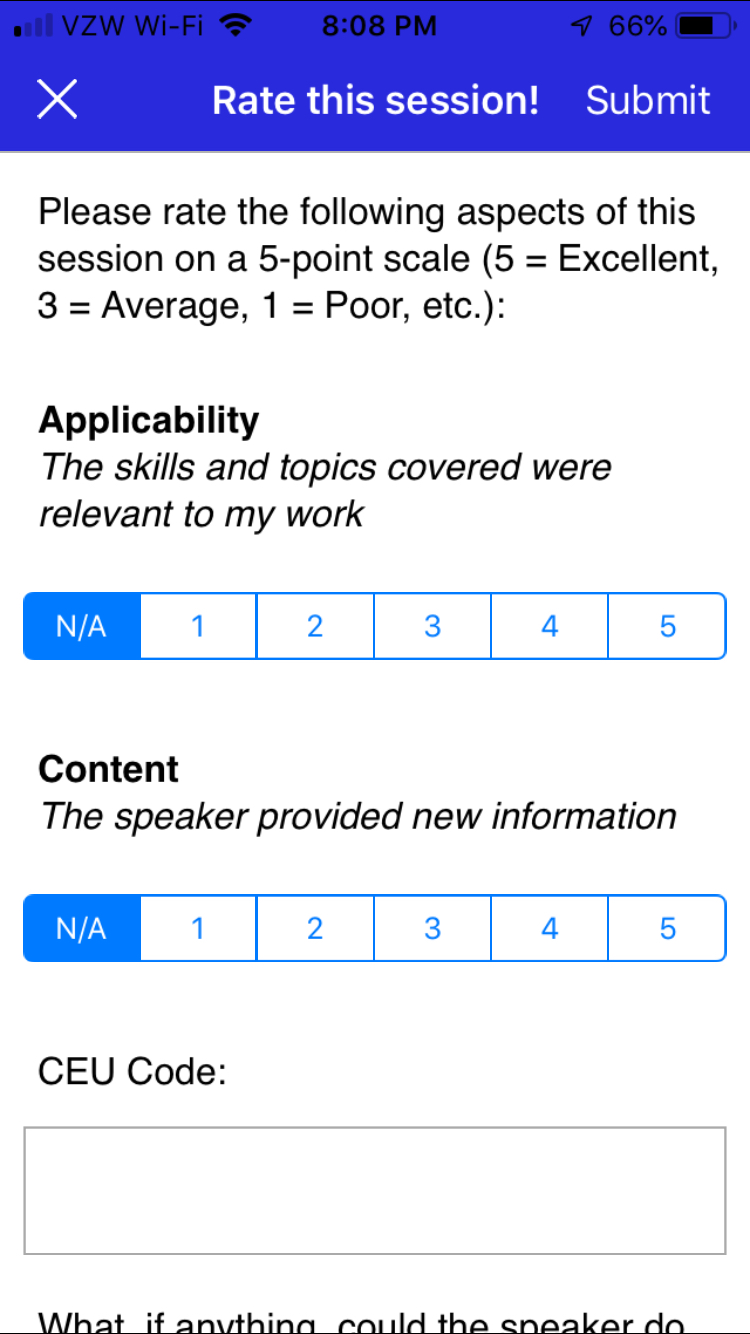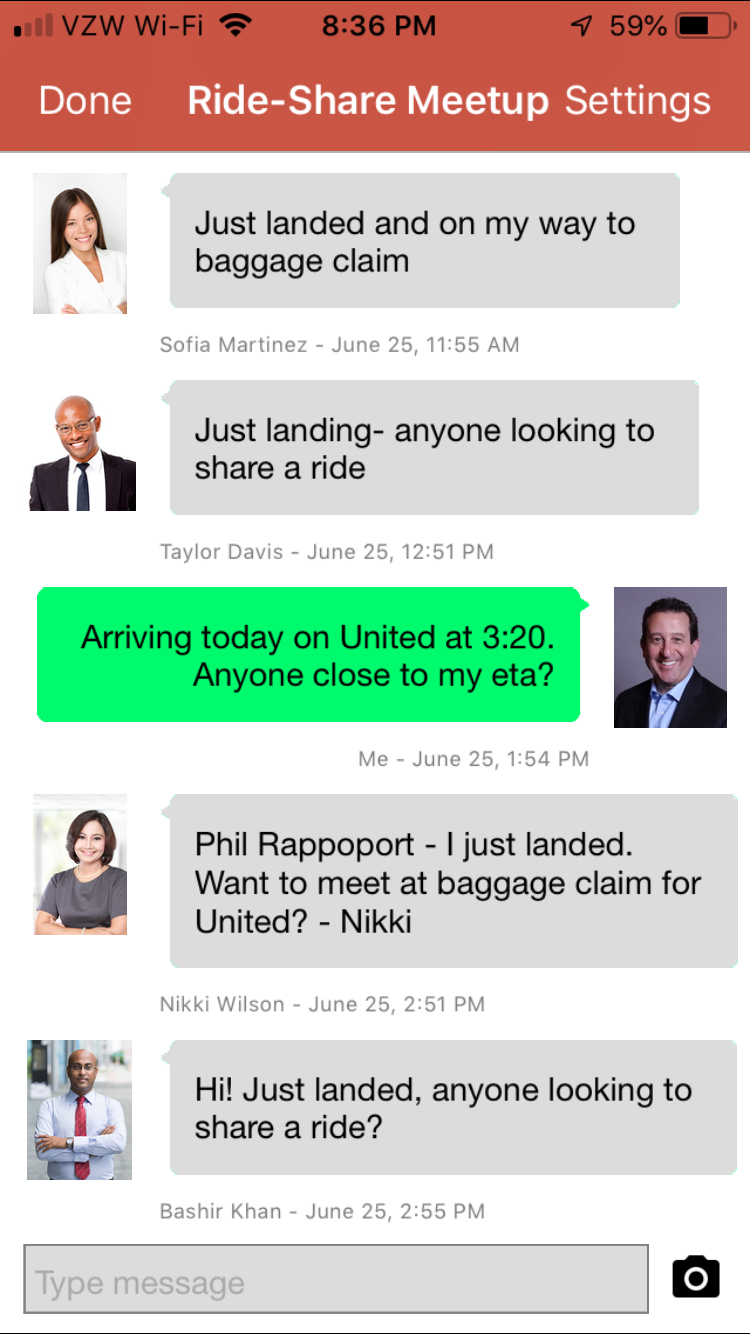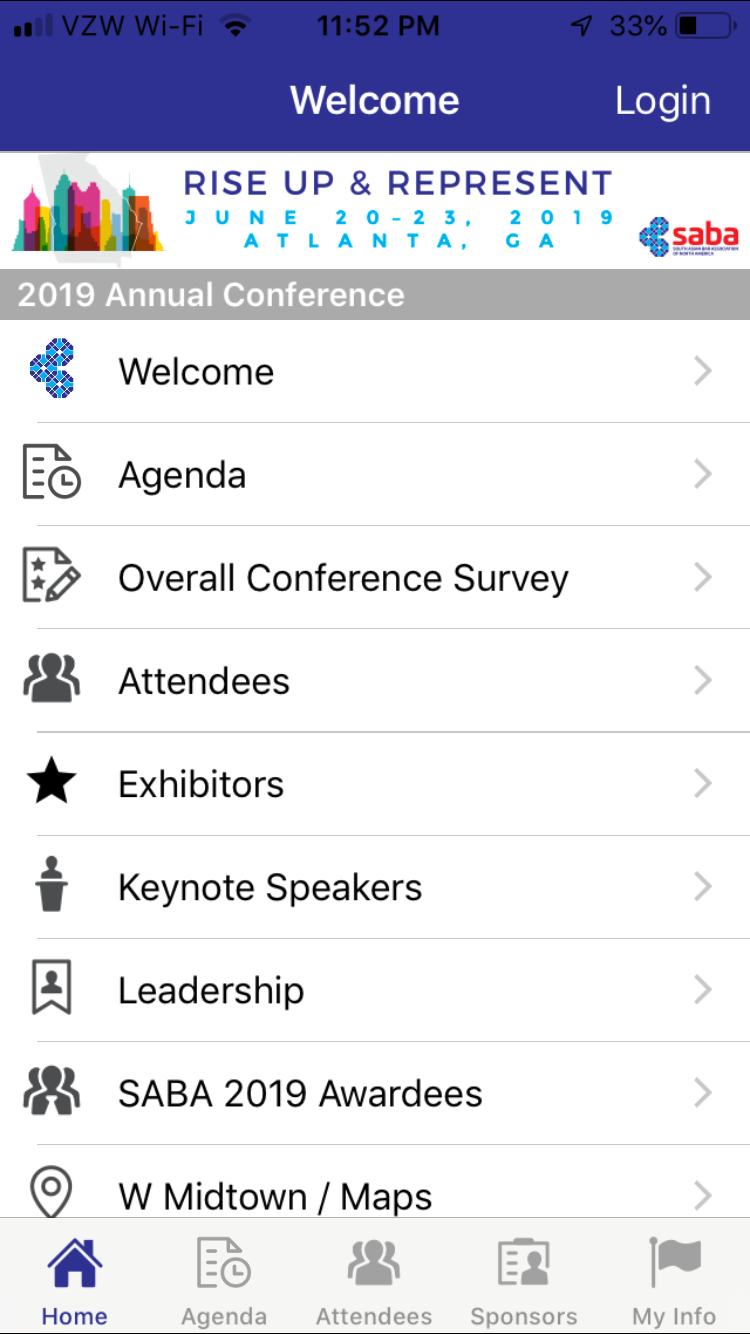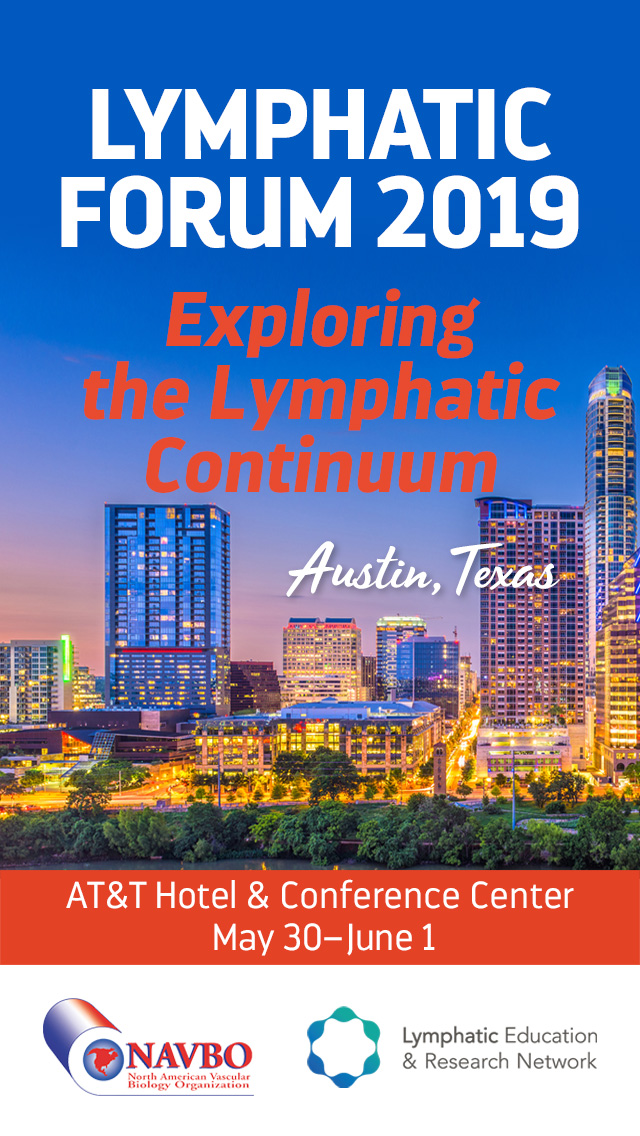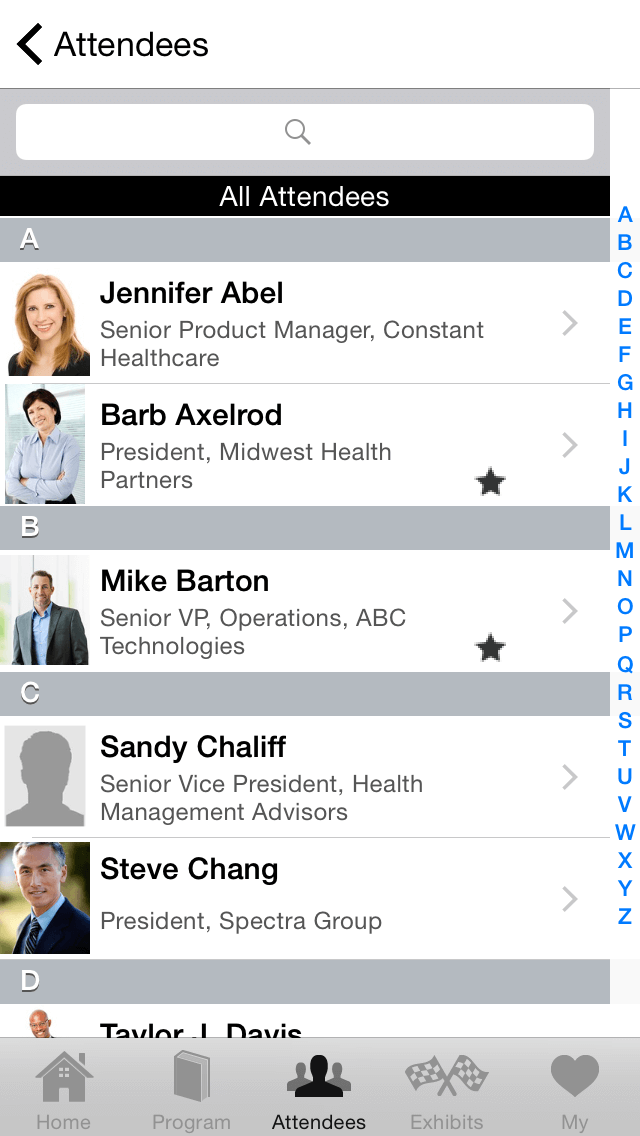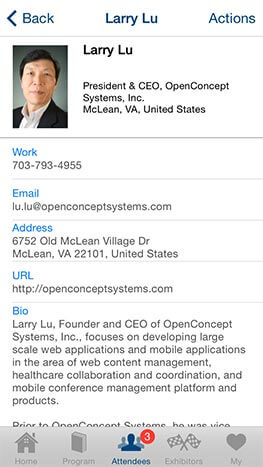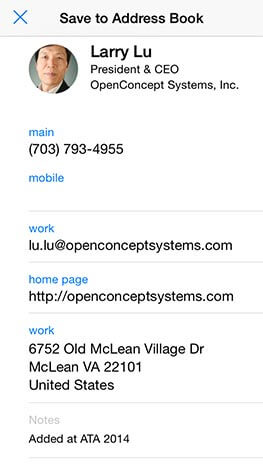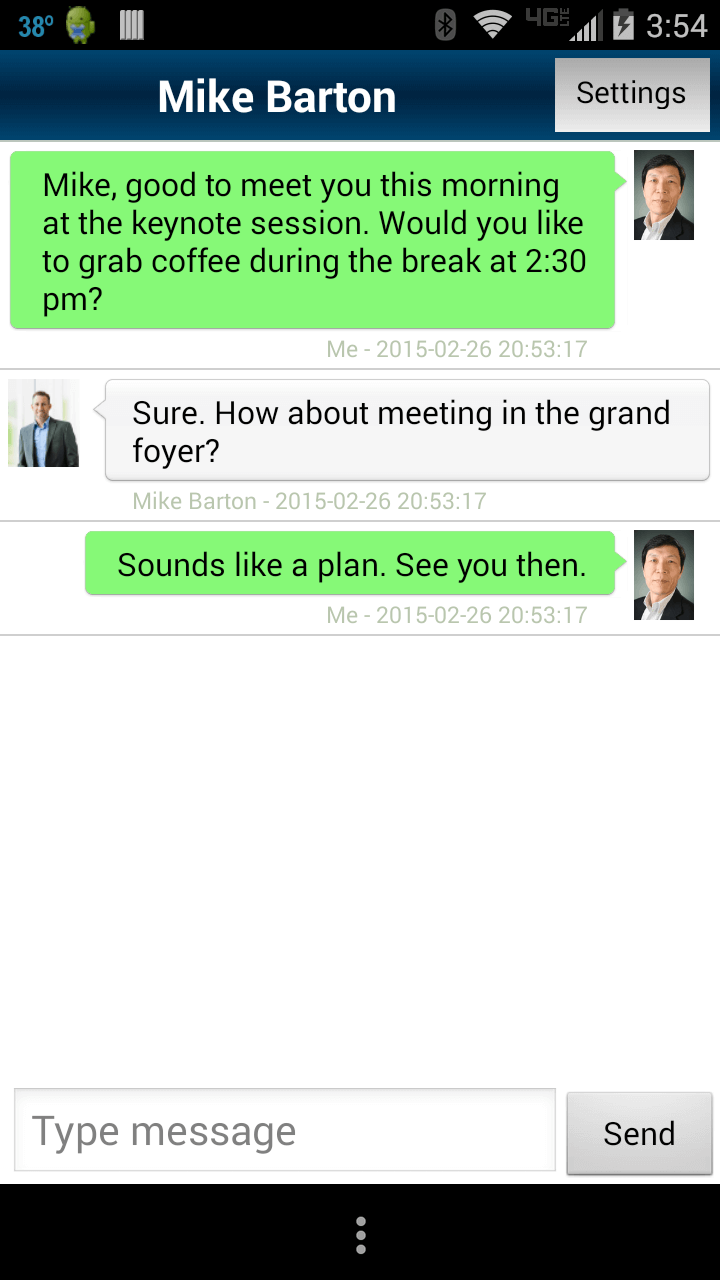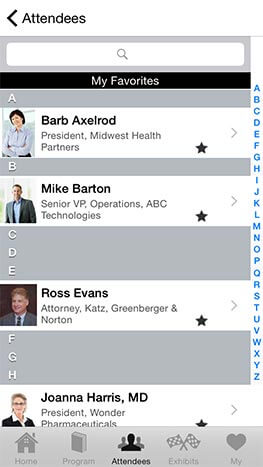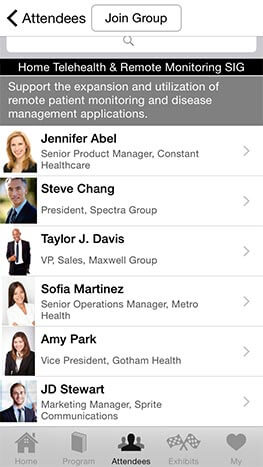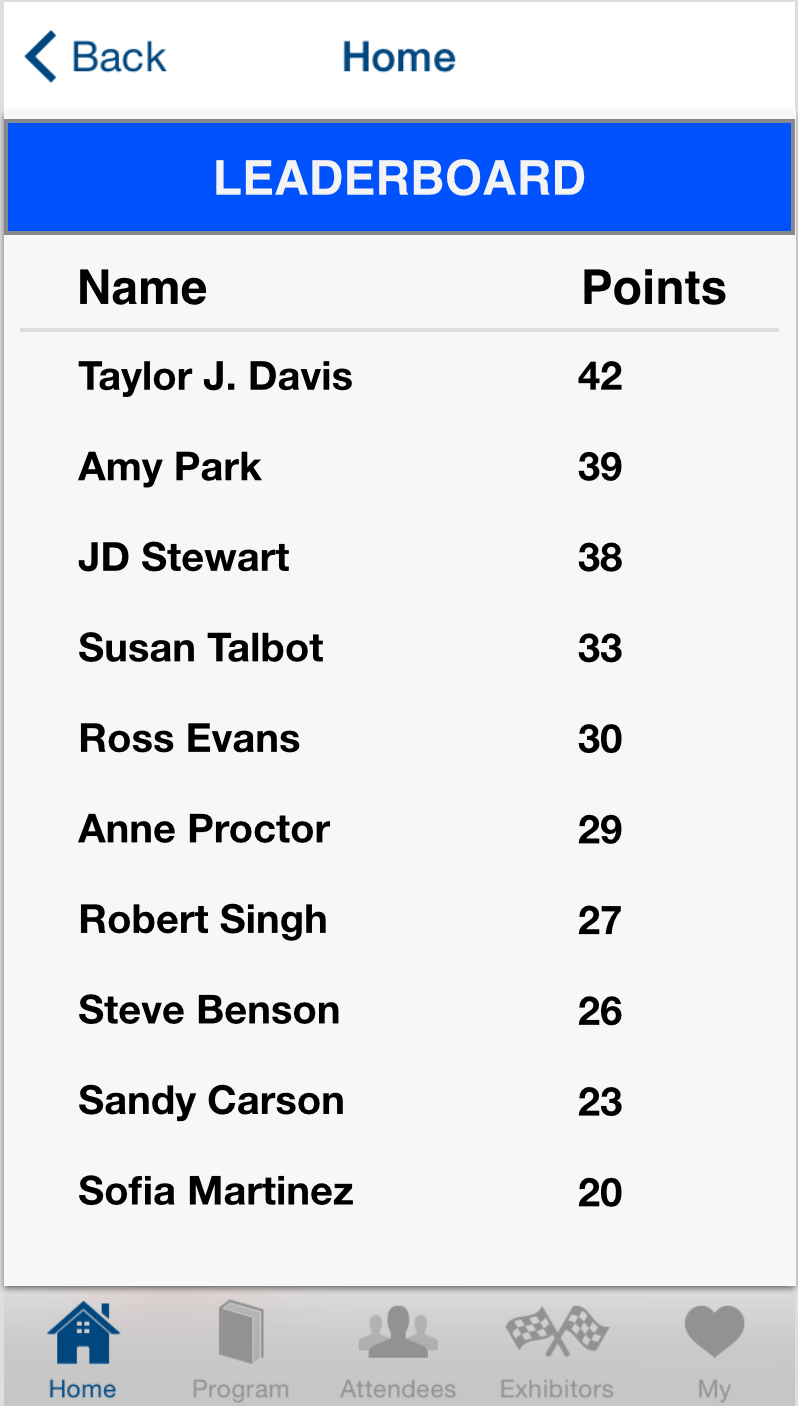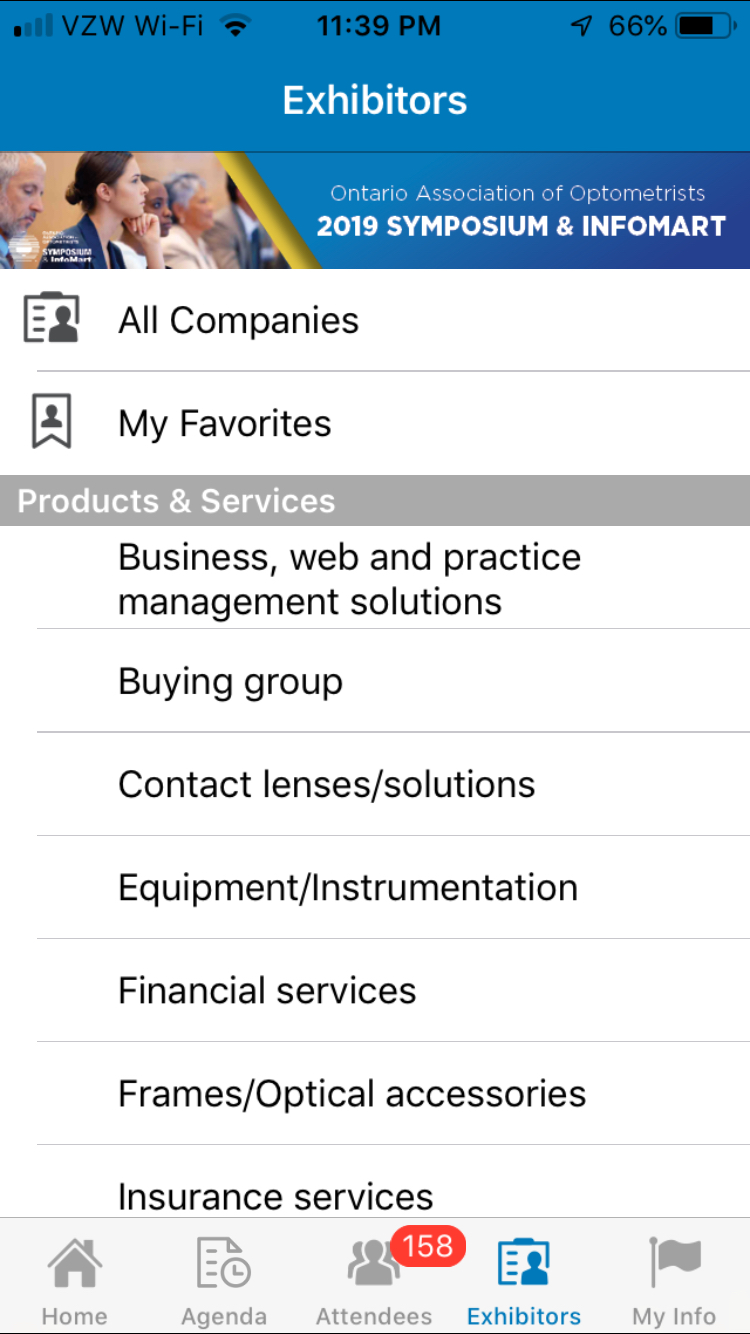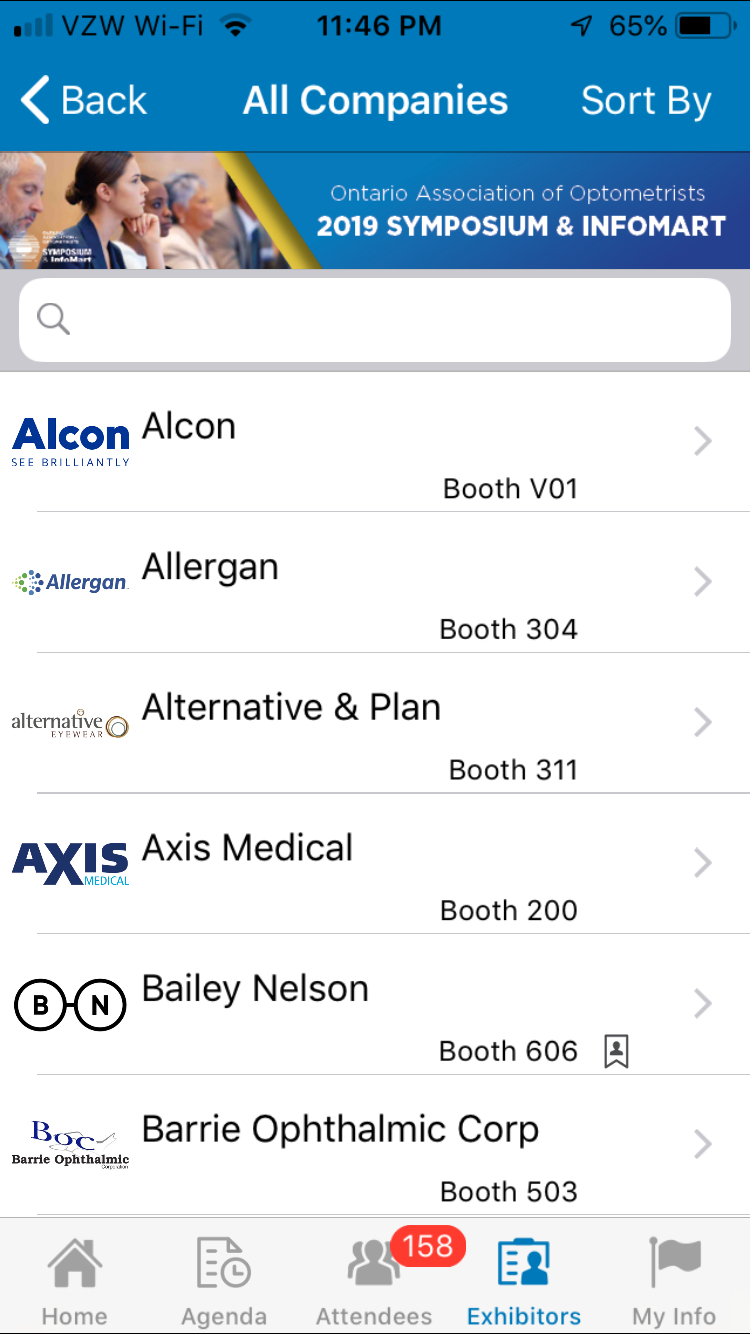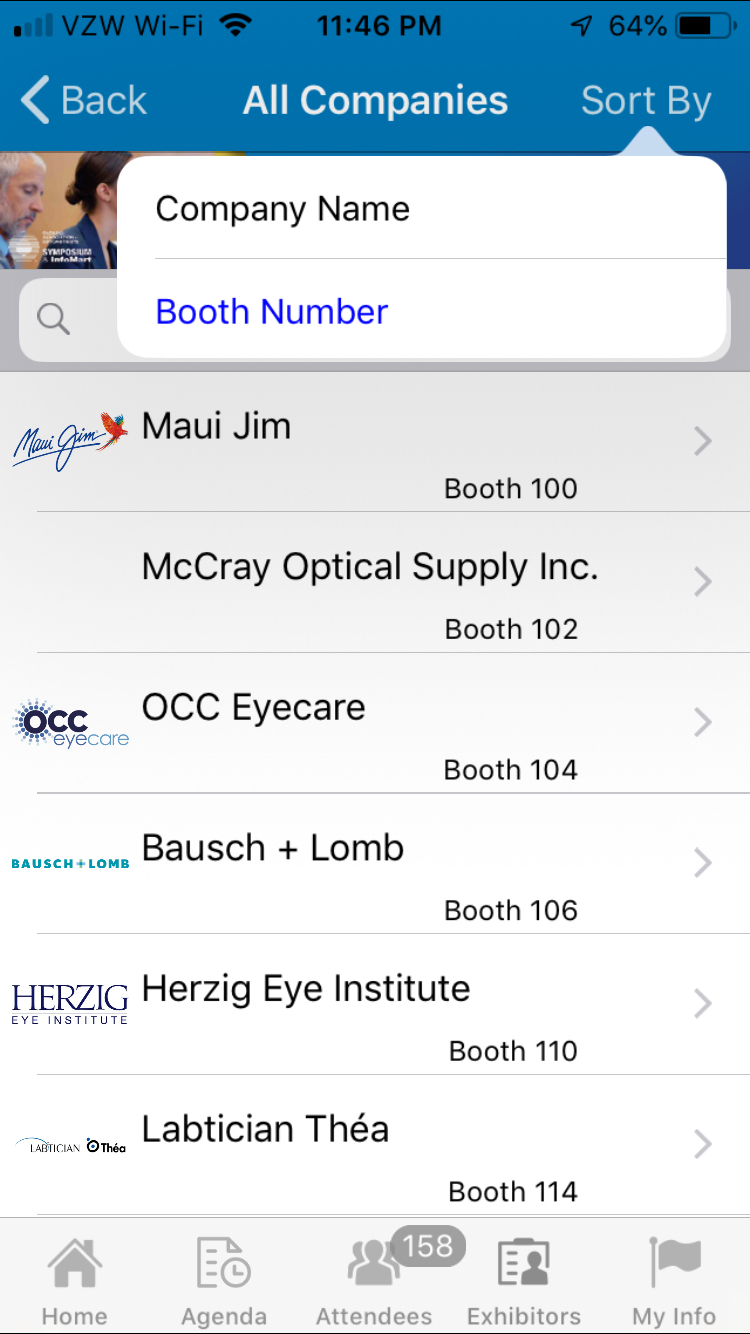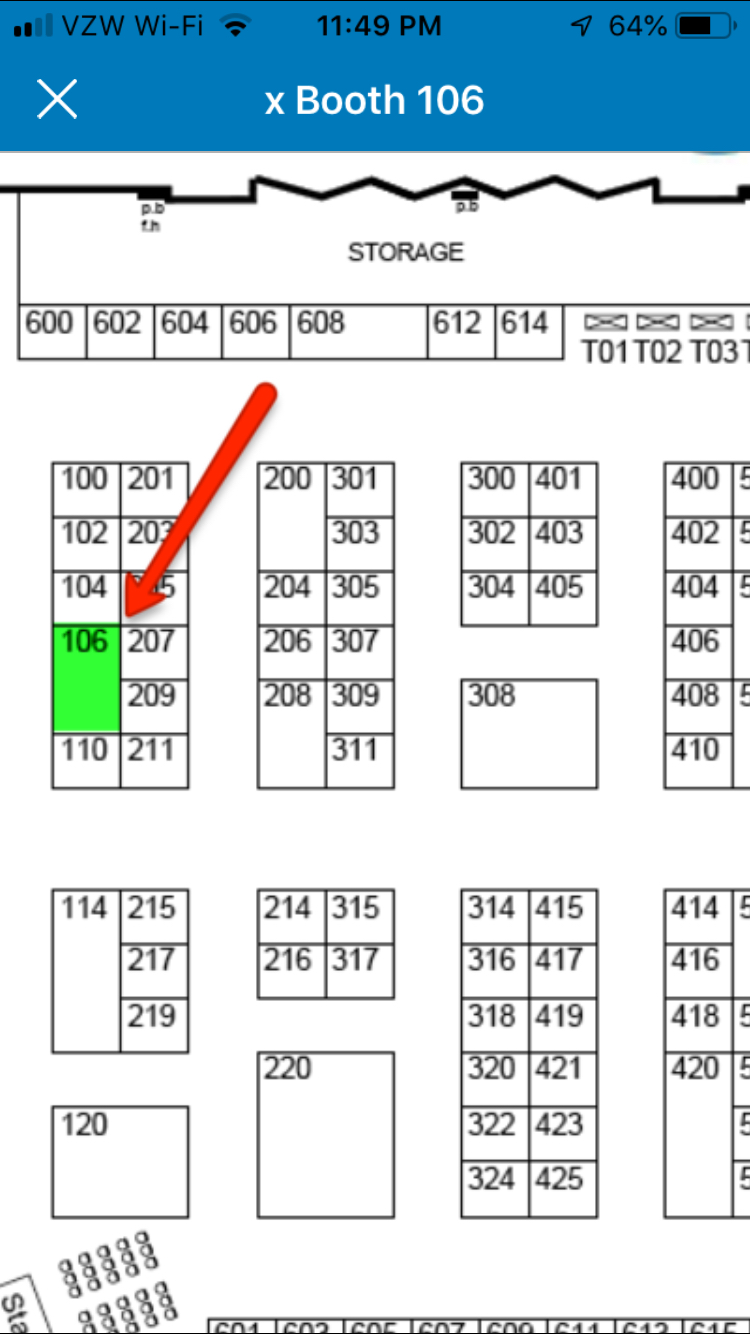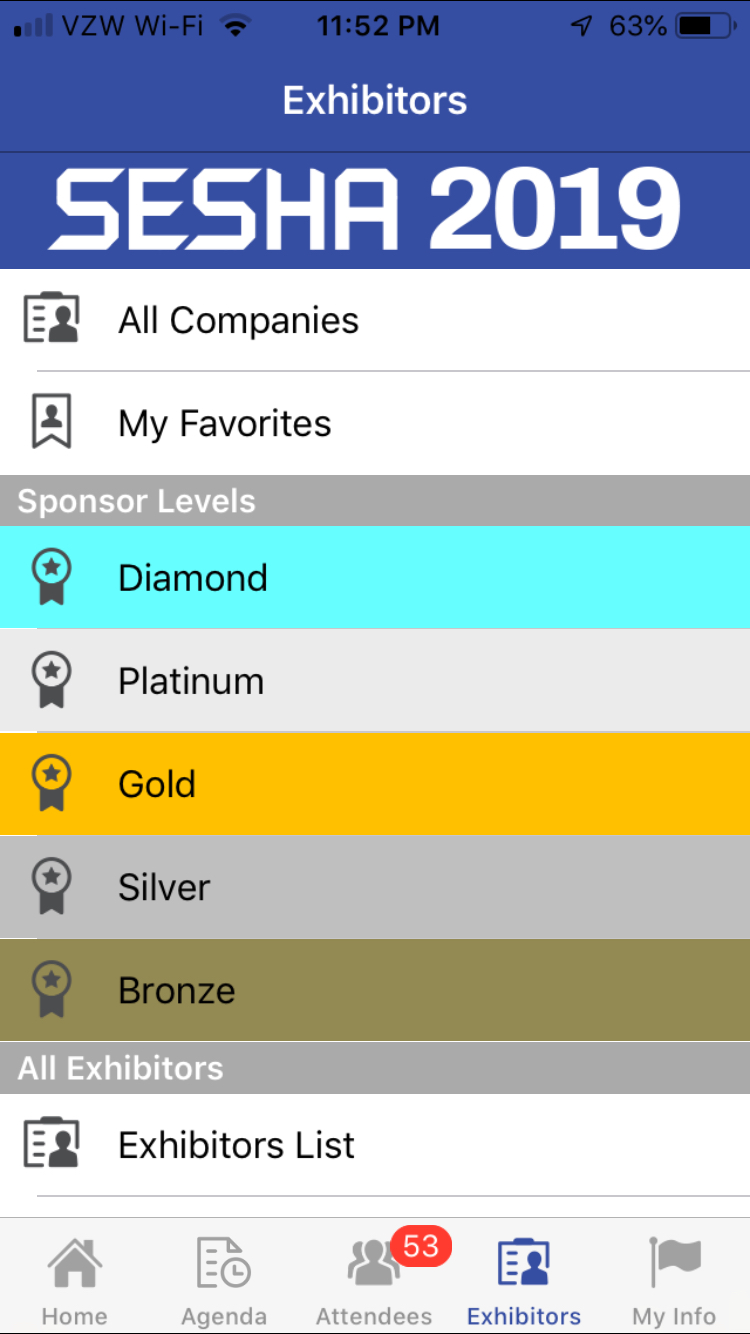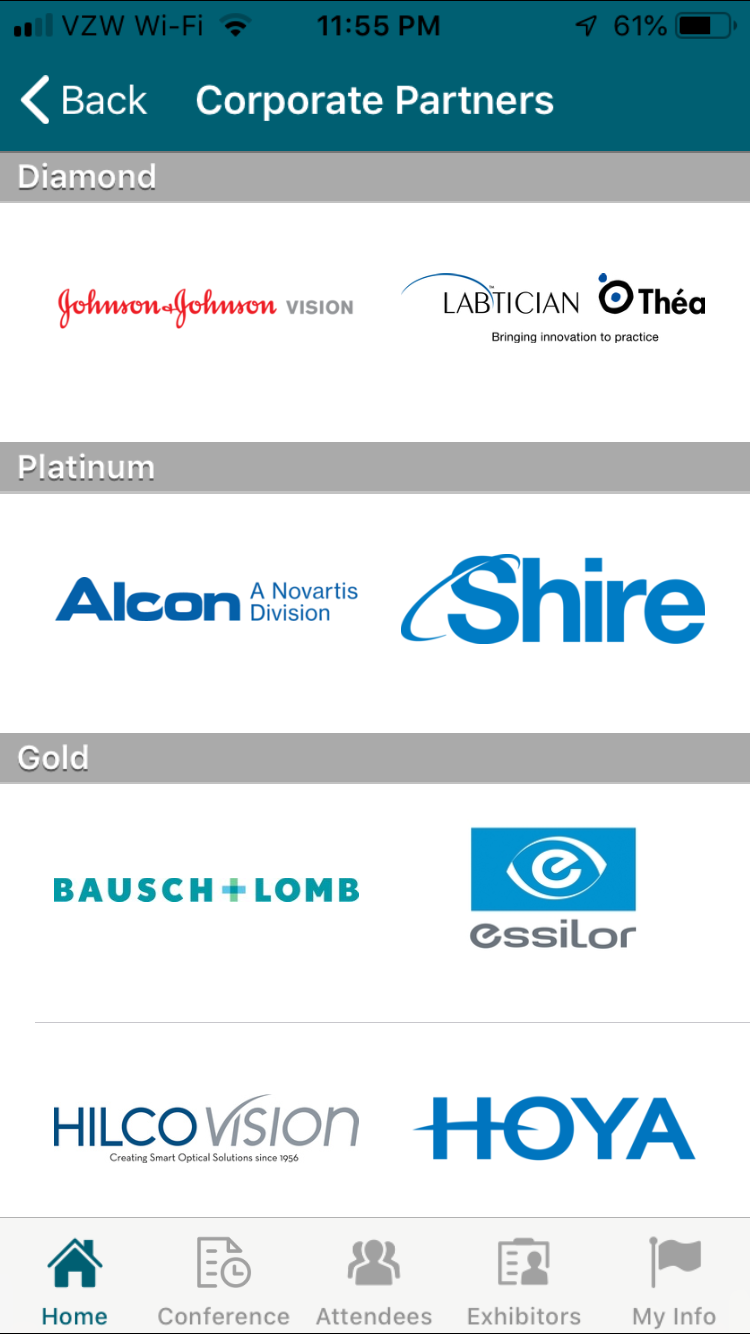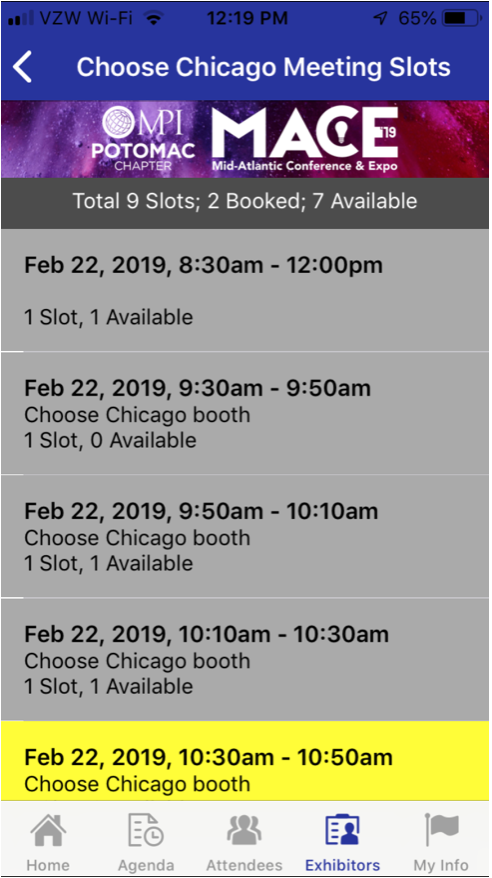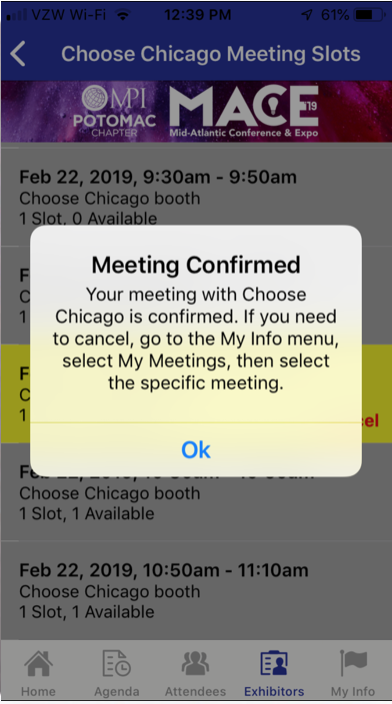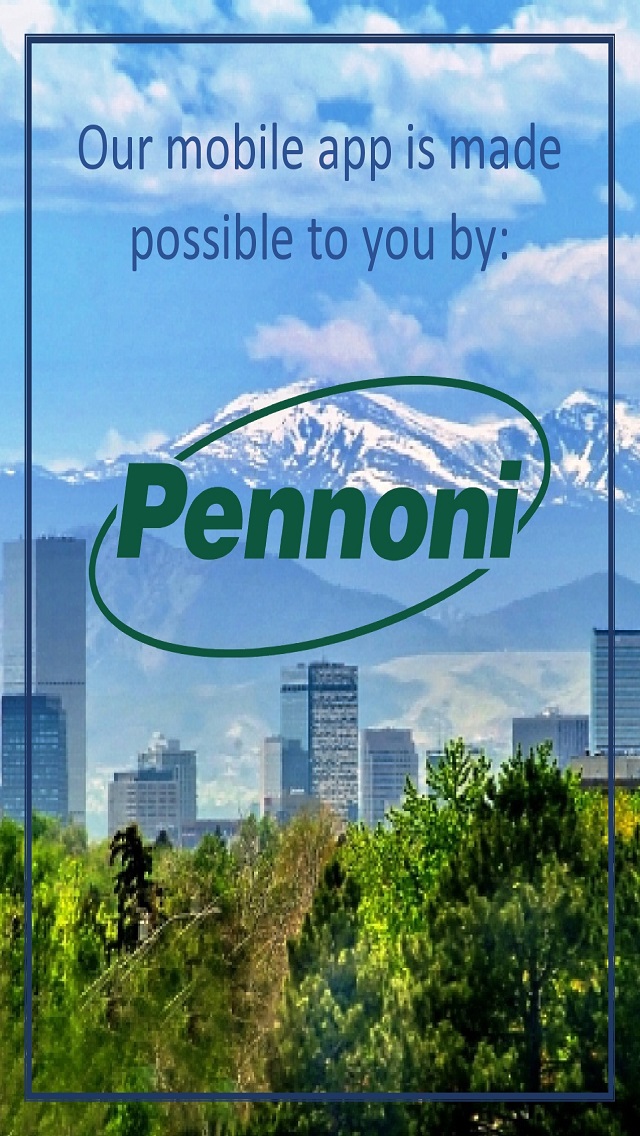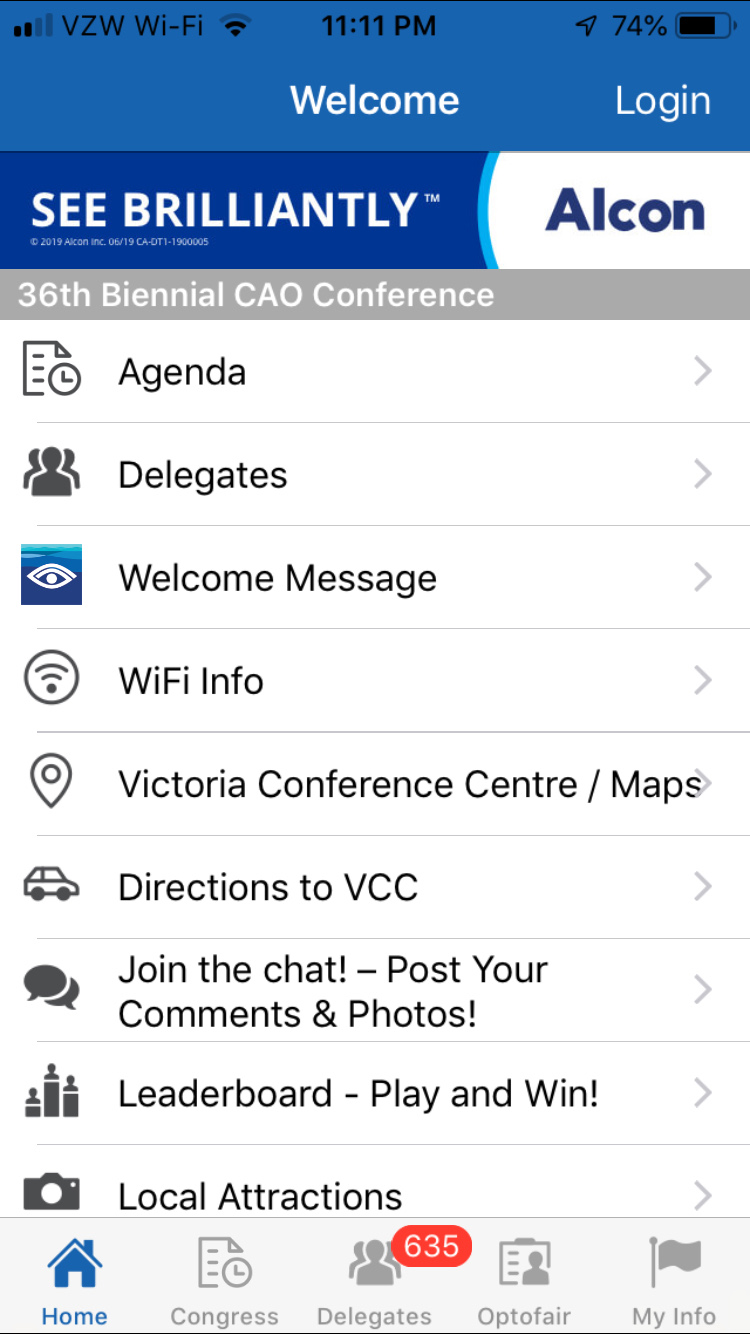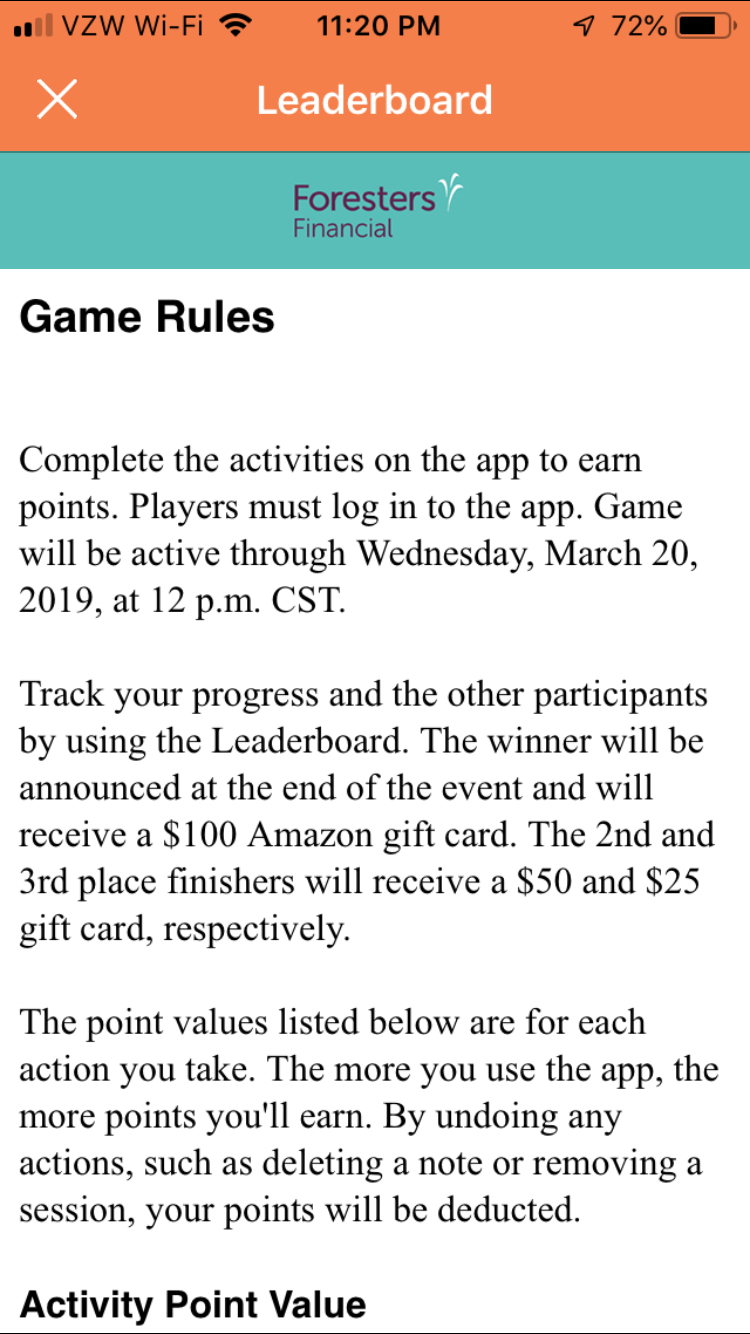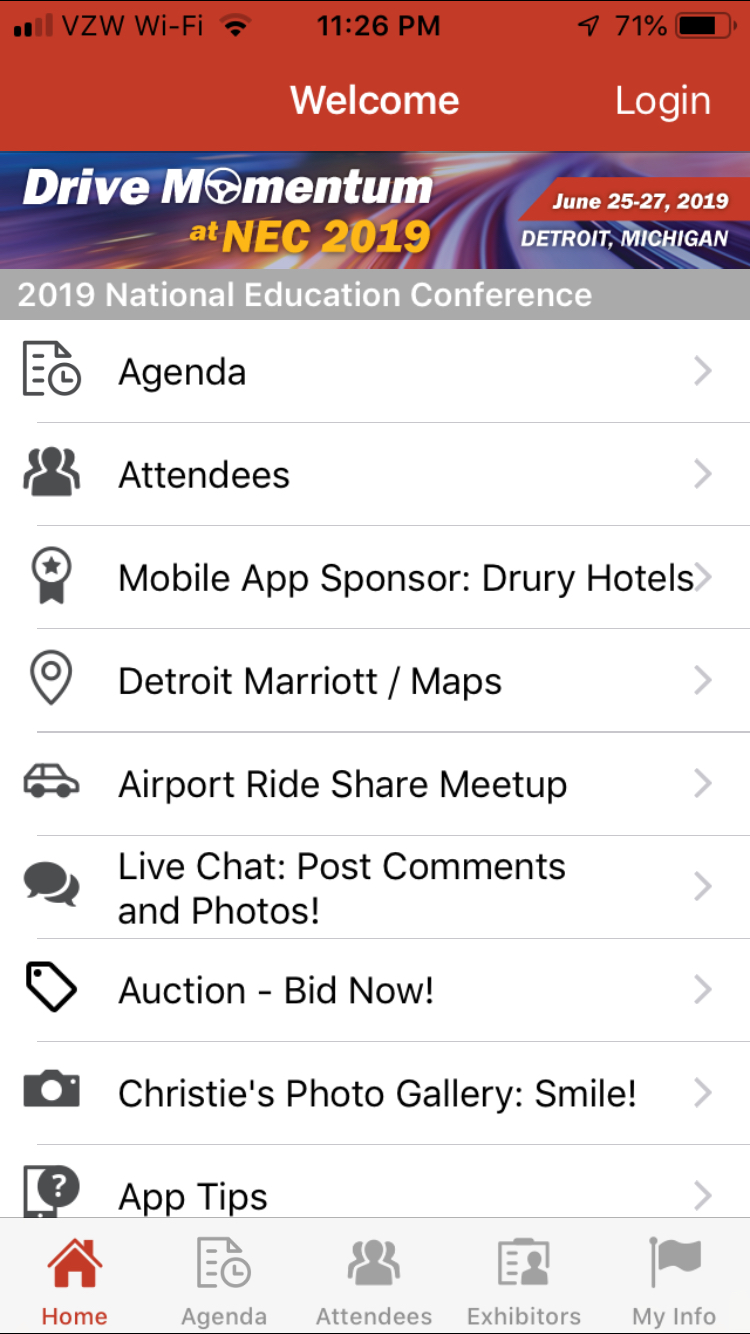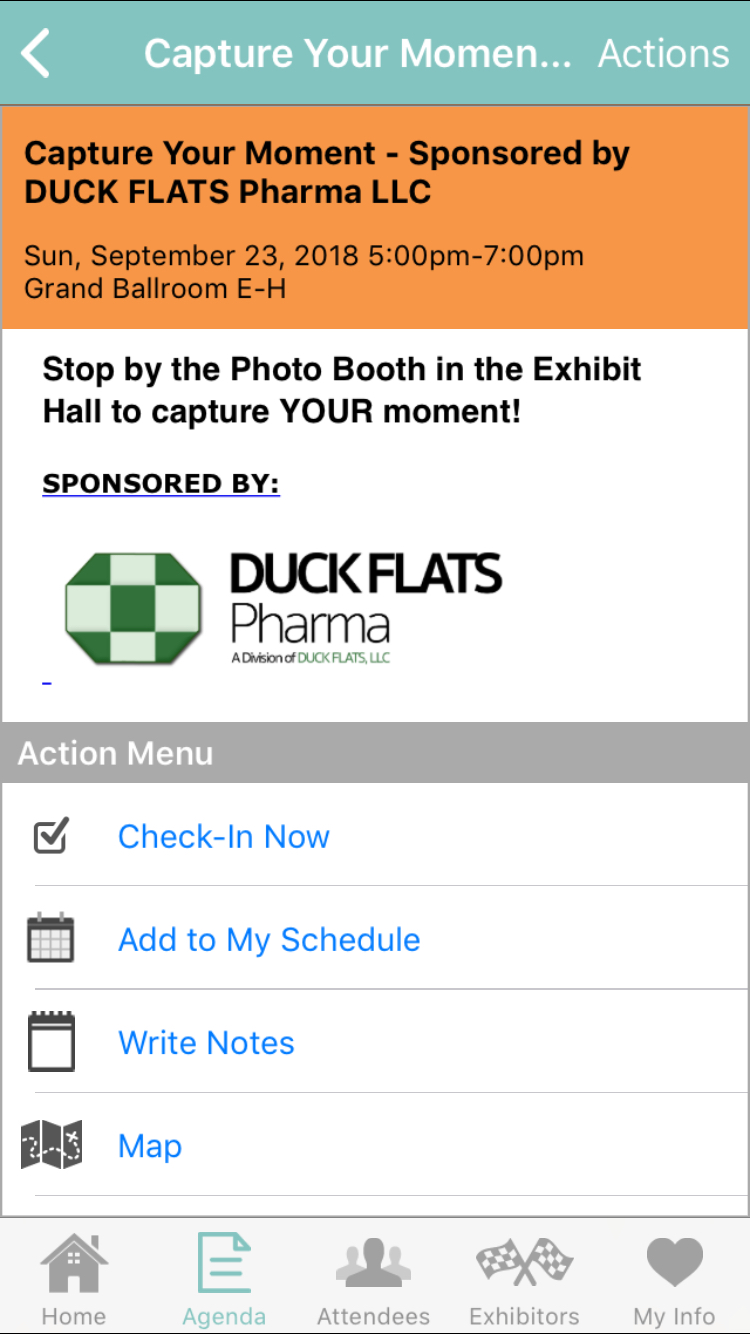See what’s inside
AgendaPop is popping with features for every event occasion, and then some.
See what’s included here.
Set the Agenda
Your conference agenda can be programmed so that attendees can view their schedules by tracks and topics.
Tracks may be color coded for easy identification when viewing the entire schedule or a personalized schedule.
Personalize & Prioritize
Participants can mark sessions as favorites or add them to their schedule, which can then be exported to their device calendar!
Make Sessions More Effective
Tap on a session to view details, such as speakers, bios, location map, and presentation slides.
Interactivity at its Best
Attendees will enjoy asking questions through our Question Board, rating sessions and speakers, and taking instant polls that you can project on large screen!
Spark Engagement
It’s easy for attendees to find one another, save contacts to their address book, exchange virtual business cards, and chat within established special interest groups.
Highlight Exhibitors
Exhibitors shine in this mobile app. Detailed listings with links to their website, phone, and email. Attendees and exhibitors can exchange contact info. Plus, we’ve got appointment-setting functionality, for those one-on-one important conversations.
Spotlight Your Sponsors
Deliver value to key sponsors by merchandising the prime real estate in your app. Examples include the opening screen and a rotating banner at the top of the program schedule.
Like what you see? View a Demo!
Get a live virtual demo from one of our team members and find out how AgendaPop can help with your next conference or meeting.